SCHOOLCUBE SIGN-UP GUIDE FOR NEW PARENTS/TRANSFER STUDENTS
SCHOOLCUBE SIGN-UP GUIDE FOR NEW PARENTS/TRANSFER STUDENTS
Schoolcube.net is a school management software that helps you track the activities of your child/ward in the school as a parent. Here is a step-by-step process on how to sign up and get linked to your child/ward’s profile
Step One
Visit https://bolt.schoolcube.net/parents/sgsc257 and click the “Sign up” button
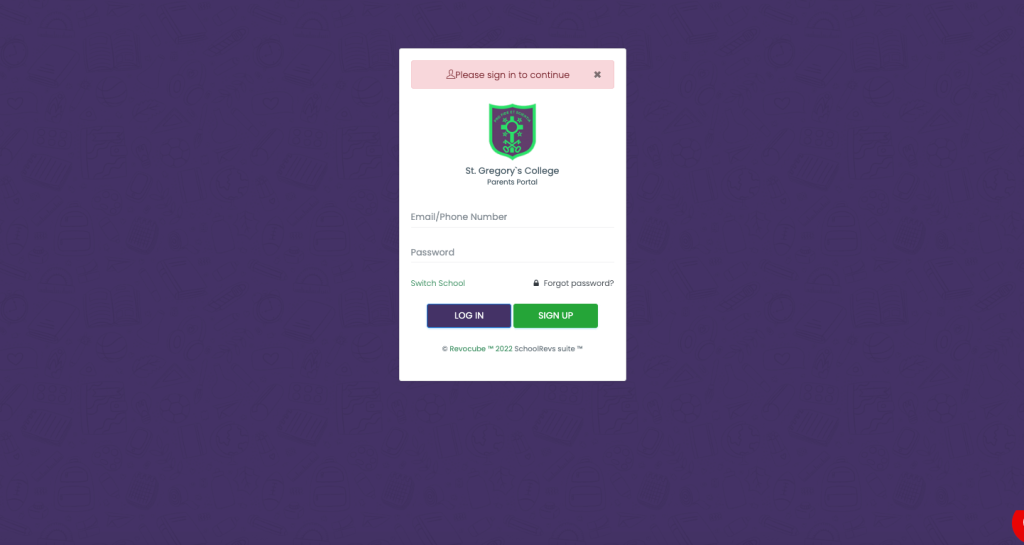
Step Two
Fill the form with your child/ward’s details as indicated. Please note that for the field tagged ” First name/Other name”, you are to type either the child/ward’s first name or other name
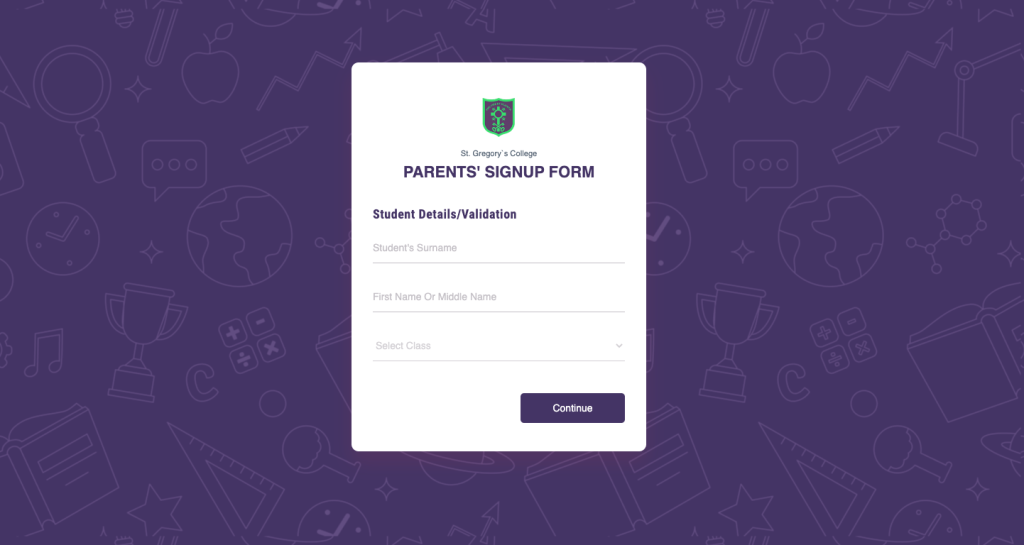
Step Three
Click “continue” to proceed
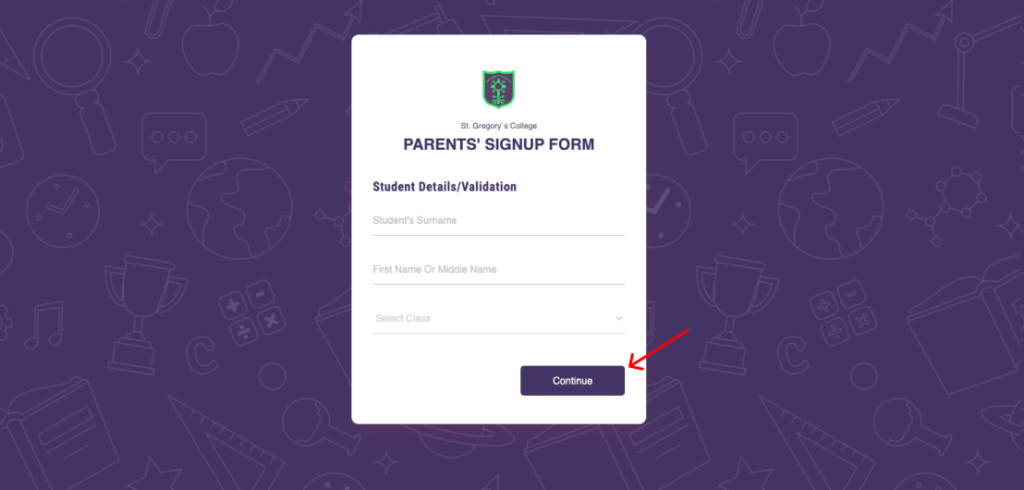
Step Four
Fill the Guardian/Parent 1 form. Click “update” to continue. Once updated, a “success” notification will appear to inform you that the details has been linked successfully to your child’s profile. Kindly note that a valid email address and phone number must be provided, as your login details will be sent to the email addresses provided. Also, Parent 1 and Parent 2 can not use the same email address and phone number.
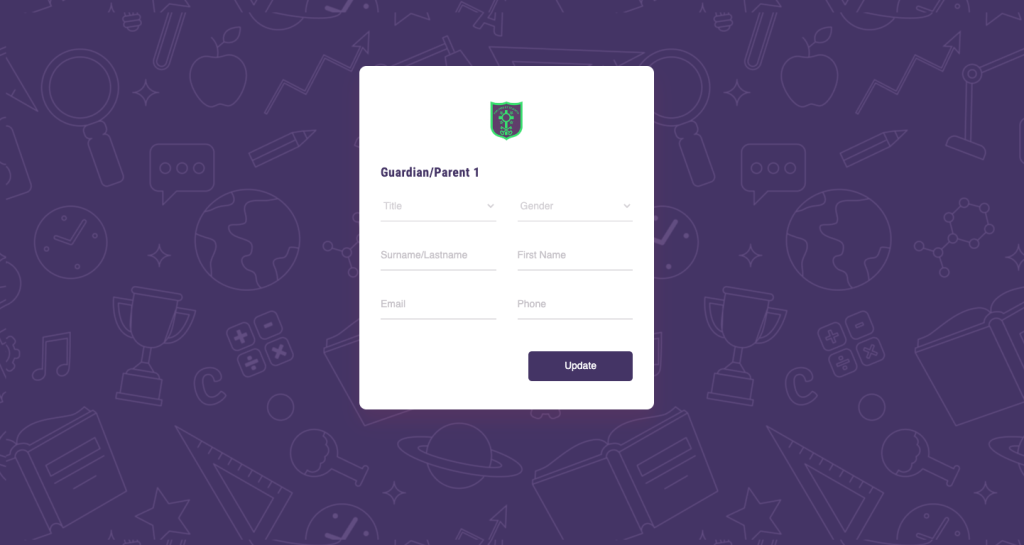
Step Five
Fill the Guardian/Parent 2 form. Click “update” to continue. Once updated, a “success” notification will appear to inform you that the details has been linked successfully to your child’s profile. Kindly note that a valid email address and phone number must be provided, as your login details will be sent to the email addresses provided. Also, Parent 1 and Parent 2 can not use the same email address and phone number.
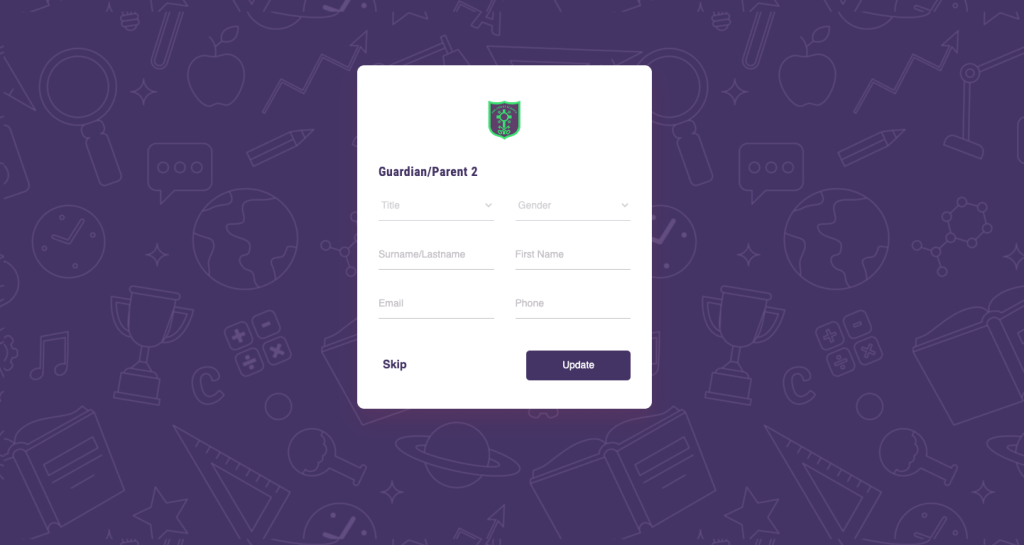
Step Six
Once all necessary field have been filled and submitted, you will get a notification that reads, “Parents have been linked to student”. To get your log in details, Kindly check your e-mail account that you signed up with.
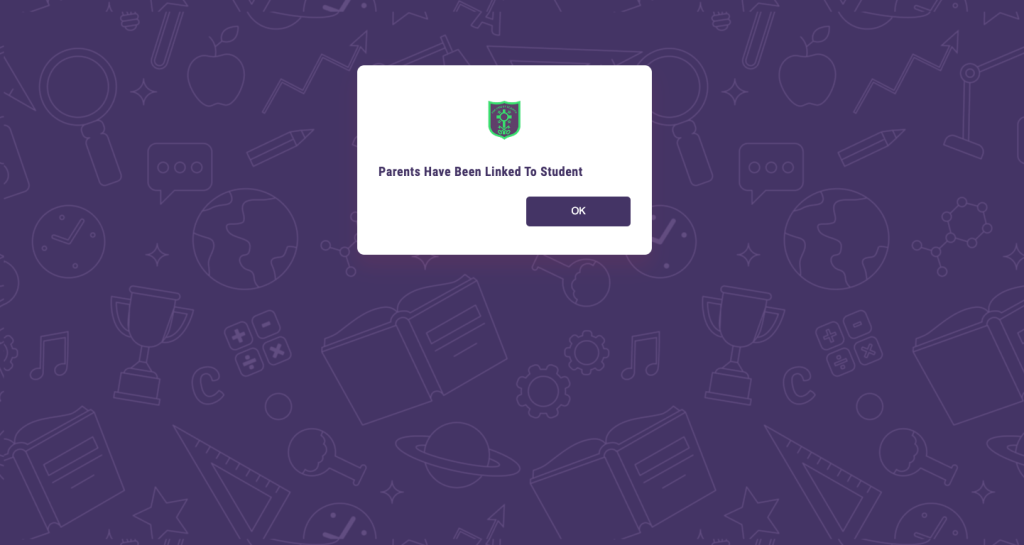
Welcome on board!
